|
A guy on the 3dGamics forum had this question, so I did a quick tut for him. Since I've got all the pictures, I figured I'd
do another one, pretty much the same one :P, here. Enjoy :D
Make a cylinder for demonstration. Now, select it, hold down your shift key and click one of the move arrows, or rotate or
whatever tool is on there. That should clone it. If it doesn't, move it some. We can move it back later. All we want is
to clone it. There are other ways to do this, but this is how I do it :P
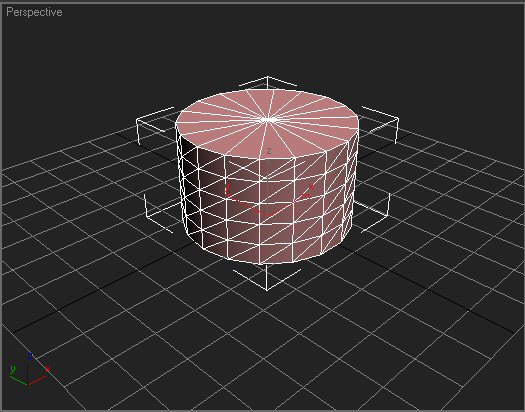
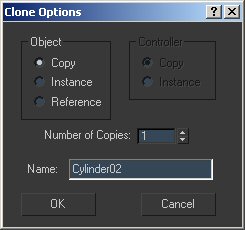
Select our cloned cylinder if it isn't already. Now, in the modifier drop down list, select Push.
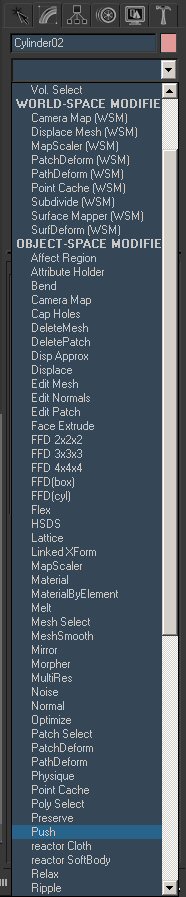
Turn it up to 0.3 or something teeny like that. Mess around with some. You want it outside the model, but not too far.
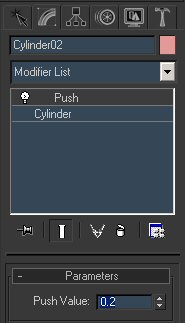
Make a new texture. Or, rather, just grab one of the grey ones, change the diffuse to black and apply the "Wire"
Attribute (the thing that's checked)in the "Shader Basic Parameters" area. Now apply it to the cloned and pushed
cylinder.
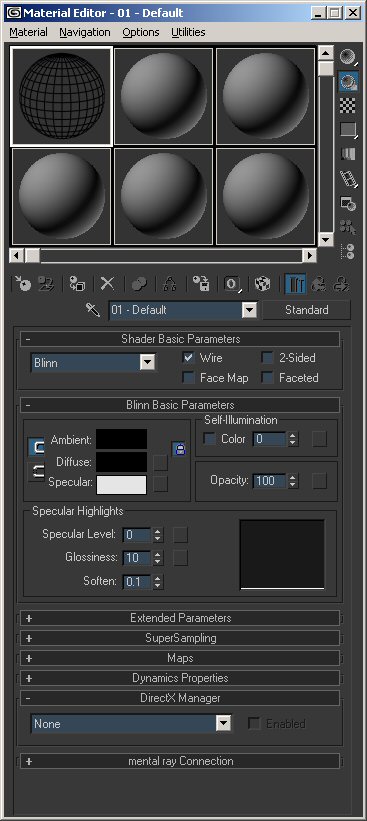
Now, we have a nice, clean wire to show off our model. Which in this case, is a cylinder. But it's the thought that counts.
The other way to render a wire, faster and easier, is to push f10 on your Keyboard and change it rendering the wire. But
that doesn't leave a nice result and is hard to read sometimes. I like this method much more. And I hope you do too :D
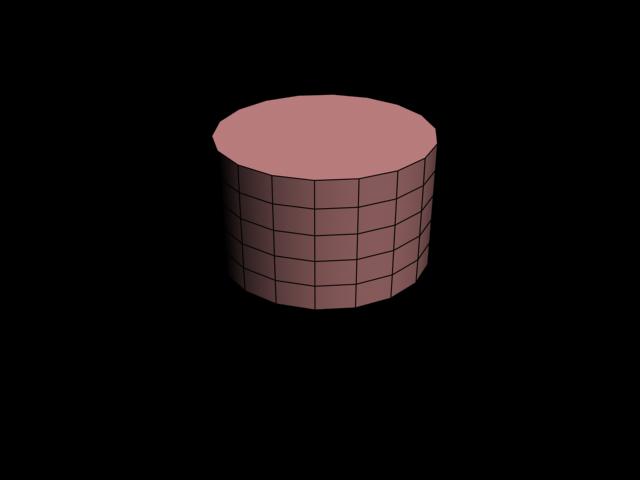
|

